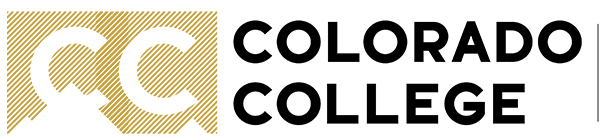Arrival Information
Online Check In:
Before you arrive on campus, be sure to electronically sign into your course. This can be done by logging into Banner with your Colorado College student ID and password and following the off-campus login instructions. If you have not received you Colorado College ID number, please contact us. Please also be sure to check your Colorado College email for any contact from your professor.
Housing:
The housing department will email room assignments a week before your course begins. If you will be living on campus, please arrive the day before your course begins to pick up room keys at your residence hall and create your CC ID card in the Worner Campus Center. You can choose to upload your photo before hand to pick up your CC ID card once you arrive on campus.
Parking:
Parking on the Colorado College campus requires a permit even during the summer months. If you plan to have a vehicle on campus, please reach out to us for additional information.
Arrival:
Follow the ITS: guide for connecting to our wireless network, eduroam, on all of your devices. Please also check the course listing page for your course location, and do not hesitate to stop by our office with any questions!