Office of Information Technology
Fix Problems Connecting to Eduroam
If you are unable to connect to eduroam, your device will connect to a different network instead (most likely CC-Gadgets or CC-Guest). This can cause problems for you in accessing certain network features and functions, such as printing, on campus.
Most of the time you can fix this problem by telling your device to "forget" the eduroam WiFi, and then attempting to connect again. This time, instead of failing, it will ask you to sign in with your username and password.
Forget eduroam on a PC
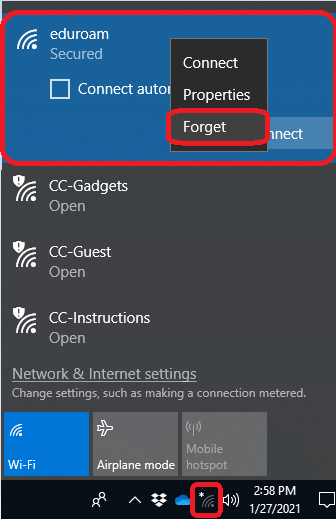
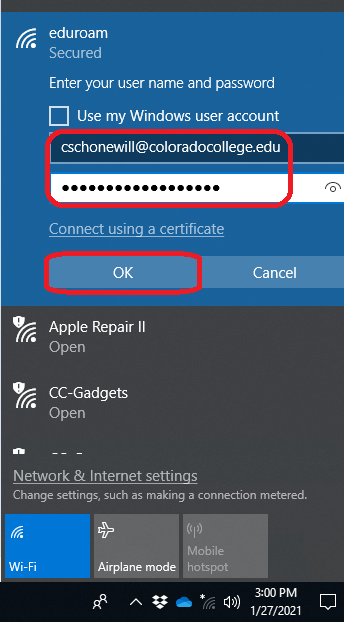
show all / hide all
Forget eduroam on a Mac
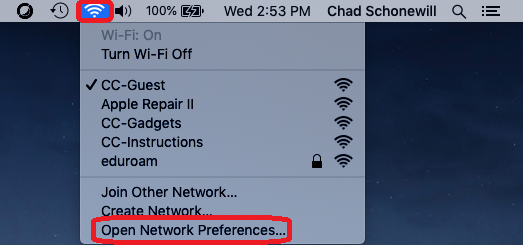
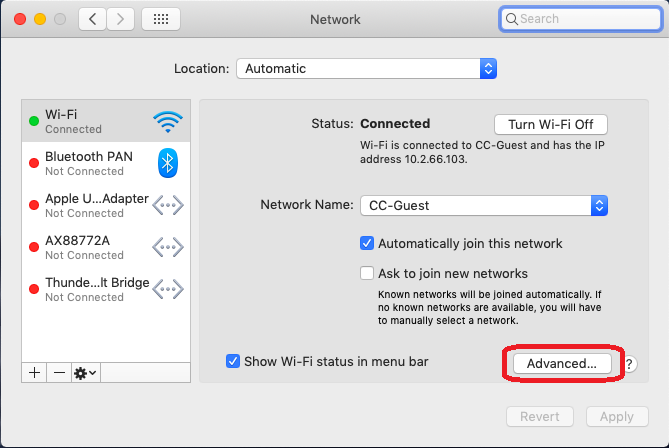
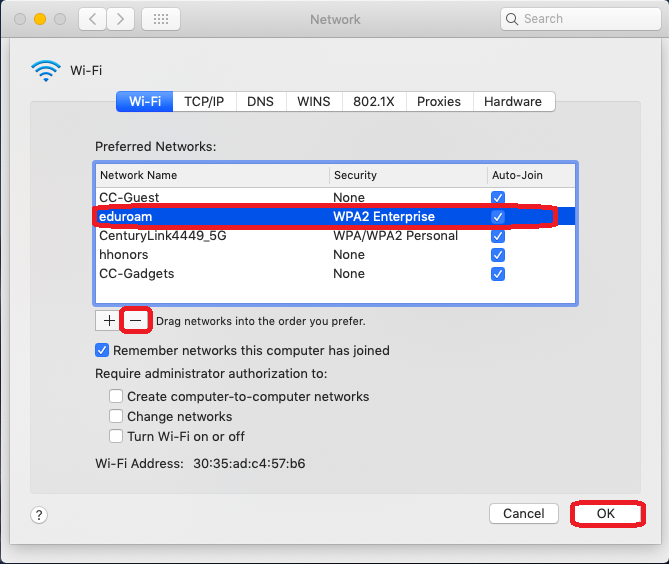
show all / hide all
Report an issue -
Last updated: 01/28/2021
