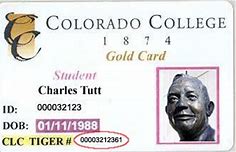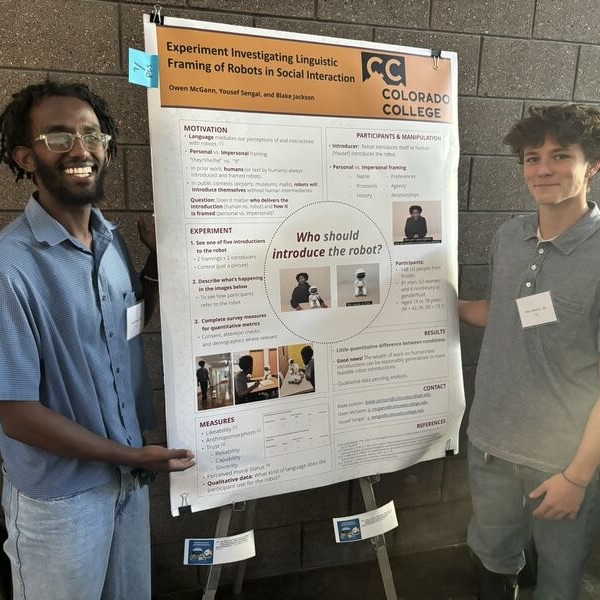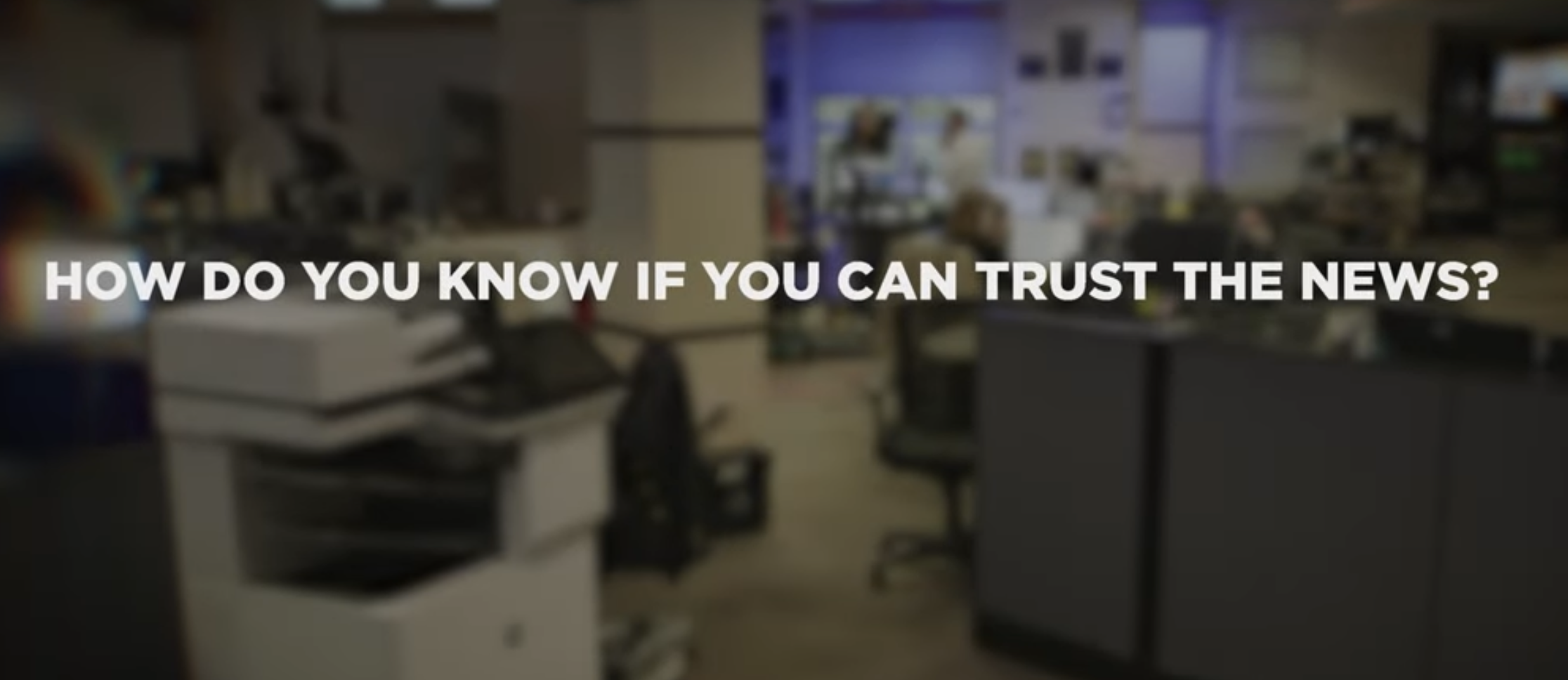If you need to replace your card, you can now do this online.
The Worner Desk has switched to an online system for you to request a reprint of your gold card. You can now visit Single Sign In choose 'Gold Card Management' sign into your account, select 'Account Management' then 'Replacement Gold Card' to begin this process.
Once your online request is processed, you will be notified via email about next steps to pick up your gold card. Yes, it's just that easy!
Please direct any questions regarding our new online Gold Card system to goldcard@coloradocollege.edu or give us a call at (719) 389-6606.
More about the CC Gold Card.